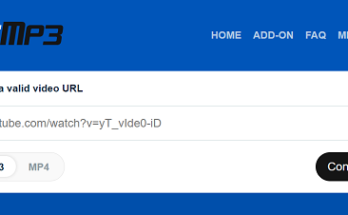Welcome, Instagram enthusiasts! Have you ever stumbled upon a captivating Instagram story and wished you could save it for later? Well, you’re not alone! The desire to download Instagram stories has become a common quest among users looking to relive those epic moments.
In this article, we’ll dive into the exciting world of Instagram Story Download, exploring the tricks, tools, and tips that will make you the master of preserving those ephemeral tales. Get ready to uncover the secrets and elevate your Instagram experience!

Why the Hype Around Instagram Story Download?
So, why is everyone buzzing about downloading Instagram stories? Let’s break it down:
- Ephemeral Nature: Instagram stories disappear after 24 hours, adding a layer of excitement and urgency. Downloading allows you to capture those moments permanently!
- Memories on Replay: Some stories are just too good to be forgotten. Whether it’s a hilarious meme, a heartwarming message, or a jaw-dropping adventure, having the ability to relive these moments is priceless.
- Offline Enjoyment: Imagine being stuck in a signal-less zone or during a long flight. Downloaded stories come to the rescue, ensuring entertainment even when the internet fails you.
Now that we’ve established the ‘why,’ let’s move on to the ‘how.’
Instagram Story Download: The Legit Ways
Before we delve into the exciting, gray-area methods, let’s explore some legitimate ways to download Instagram stories. These techniques are within the platform’s guidelines, ensuring you stay on the right side of the digital law.
- Built-in Download Option:
- Open the Instagram app.
- Go to your story.
- Click on the three dots at the bottom right.
- Select “Save” or “Download.”
- Archive Feature:
- Instagram allows you to archive your stories automatically.
- Head to your profile and click on the clock icon (archive).
- Find the story you want and download it.
- Direct Message Yourself:
- Share your story with yourself through direct message.
- Open the message and save the shared story.
The Gray Area: Unconventional Methods
Now, let’s venture into the slightly murky waters – the gray area of Instagram Story Download. Remember, use these methods at your own risk, and always respect others’ privacy.
- Third-party Apps:
- Numerous apps claim to help you download Instagram stories.
- Be cautious! Some are ridden with ads or, worse, malware.
- Popular choices include Story Saver and InstaSave.
- Screenshot and Screen Recording:
- The oldest trick in the book – take a screenshot!
- For videos, use the screen recording feature on your phone.
- Keep in mind, the user is notified when you take a screenshot of their story!
- Inspect Element Hack:
- Right-click on the webpage, select ‘Inspect Element.’
- Locate the story file in the ‘Network’ tab and download it.
- Not for the faint of heart, as it involves a bit of tech wizardry.
FAQs About Instagram Story Download
Q1: Can I download someone else’s Instagram story without them knowing?
Absolutely not! Instagram is quite vigilant about privacy. If you use unauthorized methods, the user will be notified. Respect their digital space!
Q2: Are third-party apps safe for Instagram Story Download?
Some are, some aren’t. Stick to well-reviewed apps, and beware of those asking for unnecessary permissions. Better safe than sorry!
Q3: Why can’t I find the ‘Save’ option on my Instagram story?
Instagram occasionally updates its features. Ensure your app is up to date. If the problem persists, it might be a temporary glitch.
Q4: Will Instagram penalize me for using unconventional methods to download stories?
While Instagram’s terms of service discourage such actions, the platform rarely penalizes users. However, there’s always a risk, so proceed with caution.
Popular posts:
Conclusion: Become the Story Keeper!
In a world where moments fly by, being able to download Instagram stories is a superpower! Whether you choose the legit path or tread the gray area, remember the essence – to preserve memories and share experiences. Use these techniques responsibly, respecting others’ privacy and the platform’s guidelines.
So, go ahead, Instagram aficionados, become the ultimate Story Keeper! Download those stories, relive the moments, and add a touch of permanence to the ephemeral world of Instagram! Happy downloading!